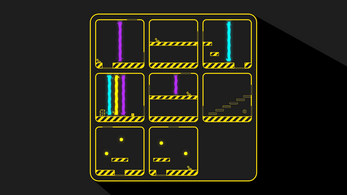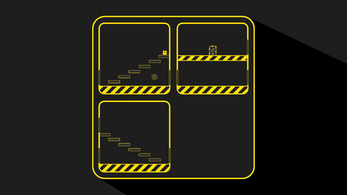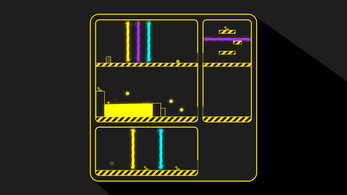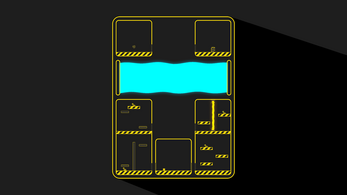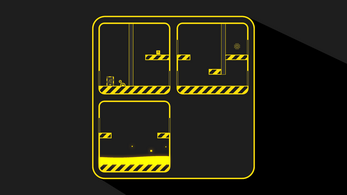Qavo
A downloadable game for Windows
Game:
Qavo is a 2D puzzle platformer where you navigate a cube through various sliding-block puzzles filled with deadly obstacles. Explore the twenty different stages awaiting you.
If you've had a pleasant experience playing this game, please consider donating a small sum to a charity organization of your choice.
Instructions:
Unzip to a location of choice and run the executable.
Controls:
WASD/Arrow Keys - Movement
Spacebar / ARROW KEY UP - Jump
X - Switching between player mode and block mode
Also supports XBOX-controller layout
| Status | Released |
| Platforms | Windows |
| Rating | Rated 4.0 out of 5 stars (23 total ratings) |
| Author | Masen Sodki |
| Genre | Platformer, Puzzle |
| Made with | Unity |
| Tags | 2D, Puzzle-Platformer, Short, Singleplayer, Unity |
| Average session | A few minutes |
| Inputs | Keyboard, Xbox controller |
| Accessibility | Interactive tutorial |
Download
Download
Qavo.rar 21 MB
Install instructions
Unzip to a location of choice and run the executable